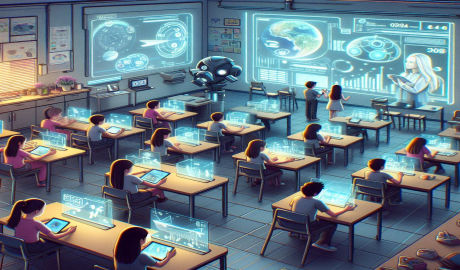
Apple Vision Pro transcends the realms of traditional technology by introducing a spatial computer that reshapes the interaction with the digital world. Central to this innovation stands the flagship product, "Vision Pro," a pioneering tool that has redefined the landscape of iOS app development. Apple Vision Pro, bolstered by its Vision Pro platform, establishes a new benchmark in the industry, amalgamating cutting-edge functionalities with intuitive interfaces to empower developers in crafting sophisticated and high-performing applications for Apple devices. This introduction provides an insight into the extraordinary capabilities of Vision Pro, offering a glimpse into the future of computing. Brace yourself to transcend the confines of conventional imagination and embark on a journey to perceive the world in an entirely novel dimension.
Why Opt for Vision Pro in App Development?
Vision Pro has revolutionized the Apple ecosystem, setting a new standard for AR and VR app development. Leveraging the capabilities of Apple Vision Pro, businesses have tapped into the potential of spatial computing, blending digital content seamlessly with physical spaces. This device offers a unique platform for immersive experiences, allowing intuitive navigation through gestures, voice commands, and eye tracking. With Vision Pro, developers can create apps on an infinite canvas, enhancing user interaction and productivity. Moreover, the introduction of a dedicated App Store for visionOS opens avenues for groundbreaking app development, promising a vast audience and market potential.
Compelling Reasons to Develop for Vision Pro:
1. Early Adopter Advantage: By pioneering development for this emerging platform, developers can secure a significant market share and establish themselves as leaders in spatial computing.
2. Unleashing New Possibilities: Vision Pro unlocks unprecedented creative avenues, enabling developers to create immersive experiences that transcend traditional displays.
3. Reaching a Growing Audience: As spatial computing gains traction, the demand for visionOS apps is expected to surge, providing developers with an opportunity to tap into a burgeoning market.
4. Enhanced User Experience: Vision Pro offers intuitive and interactive experiences that surpass traditional 2D displays, fostering deeper user engagement and satisfaction.
5. Commitment to Privacy and Security: Apple's stringent focus on privacy and security ensures that developers can build trustworthy and secure apps, instilling confidence among users.
The decision to develop for Vision Pro hinges on specific goals, target audience, and resources. However, the potential benefits and the opportunity to pioneer in a revolutionary technology make it a compelling proposition for forward-thinking developers and businesses.
Most Common Use Cases of Vision Pro
While still in its nascent stage, Apple Vision Pro is already demonstrating its versatility across various industries:
1. Education and Learning:
Vision Pro has transformed the educational landscape by leveraging augmented reality (AR) and virtual reality (VR) to enhance learning experiences. Educational apps powered by Vision Pro bring complex concepts to life, enabling students to visualize and interact with subjects in three dimensions. From historical events to scientific phenomena, Vision Pro fosters immersive learning environments that captivate and educate.
2. Entertainment and Socialization:
In the realm of entertainment, Vision Pro is revolutionizing how people engage with content. Users can experience games in a whole new dimension, immersing themselves in virtual worlds and interacting with objects and characters naturally. Moreover, Vision Pro facilitates enhanced social interactions, allowing users to connect with friends and family through life-size video calls and shared virtual experiences.
3. Healthcare:
Vision Pro is making significant strides in the healthcare sector, offering groundbreaking AR and VR solutions that enhance patient care and medical education. Medical professionals can leverage Vision Pro's technology to conduct remote consultations, visualize medical data in 3D, and simulate complex procedures in a virtual environment. By providing a highly interactive and realistic training environment, Vision Pro is revolutionizing medical education and practice.
A Comprehensive Guide to Building an Apple Vision Pro App
Developing an app for Apple Vision Pro requires a structured approach and familiarity with Apple's development ecosystem:
1. Familiarize Yourself with visionOS:
Start by exploring Apple's development resources and understanding the capabilities of visionOS. Familiarize yourself with the spatial computing environment of Vision Pro and the tools and SDKs provided by Apple for app development.
2. Conceptualize Your App:
Define the purpose and functionality of your app, considering the unique interface and interaction capabilities of Vision Pro. Brainstorm ideas for immersive experiences that leverage the device's spatial computing capabilities.
3. Design for Vision Pro:
Design your app's user interface (UI) and user experience (UX) to optimize for Vision Pro's 3D environment. Pay attention to spatial navigation, gestural interactions, and visual aesthetics to create a seamless and intuitive experience for users.
4. Develop Your App:
Utilize Apple's development framework and tools to build your app for Vision Pro. Leverage frameworks like SwiftUI, RealityKit, and ARKit to create immersive experiences and incorporate advanced functionalities.
5. Test and Optimize:
Thoroughly test your app to ensure compatibility and optimal performance on Vision Pro. Conduct usability testing to gather feedback from users and iterate on your app to address any issues or shortcomings.
Essential Tips for Navigating Common Development Challenges
Developing for Vision Pro comes with its own set of challenges. Here are some essential tips to help you navigate them:
1. Embrace Iterative Development:
Build your app in stages and iterate based on user feedback and testing results. This iterative approach allows for continuous improvement and ensures that your app meets user expectations.
2. Optimize for Performance:
AR and VR applications require significant computational resources. Prioritize optimization to ensure that your app runs smoothly and efficiently on Vision Pro, particularly when dealing with real-time AR and VR features.
3. Focus on User Experience:
User comfort is paramount in AR and VR experiences. Pay close attention to UI design and interaction patterns to minimize discomfort and motion sickness for users.
4. Stay Updated on Platform Changes:
Apple frequently updates its software and hardware. Stay abreast of these changes and adapt your app accordingly to ensure compatibility and take advantage of new features and capabilities.
5. Test Extensively:
Conduct thorough testing of your app with a diverse user group and in various environments. Comprehensive testing helps identify and address unexpected issues that may arise in real-world usage.
By following these tips, you can overcome common development challenges and ensure that your Vision Pro app delivers a compelling and engaging user experience.
Advanced Integrations for Vision Pro
Apple Vision Pro offers several advanced integration possibilities that enhance the functionality and user experience of your app:
1. SwiftUI:
Utilize SwiftUI to build intuitive and visually appealing interfaces optimized for Vision Pro's 3D environment. SwiftUI's declarative syntax and ease of use make it ideal for creating immersive and interactive apps.
2. RealityKit:
Leverage RealityKit to create realistic, interactive 3D experiences in your app. Combine spatial audio, physics simulations, and object anchoring to enable users to interact with virtual objects naturally and intuitively.
3. ARKit:
While primarily designed for augmented reality experiences, ARKit can be used with Vision Pro's Shared Space mode. This allows for capabilities such as plane estimation, scene reconstruction, and world tracking, enabling apps to interact with the physical environment seamlessly.
4. Core ML Integration:
Incorporate machine learning models directly into your Vision Pro app using Core ML. This enables advanced functionalities such as real-time object detection, natural language processing, and image recognition, enhancing the interactivity and intelligence of your app.


